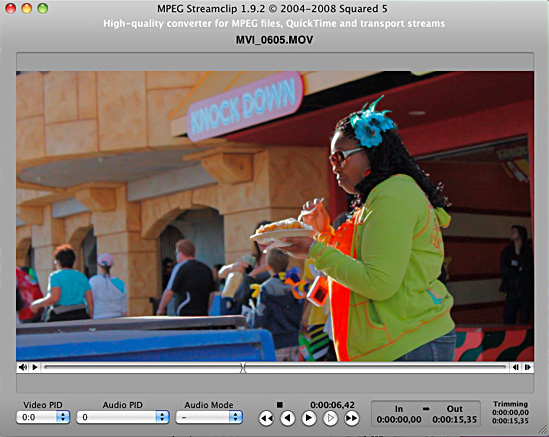I’ve encountered a number of problems when working with the footage straight from my T2i. When rendering out of After Effects I noticed I was getting a lot of missing frames at unusual intervals and initially thought this was due to mismatched frame rates between my footage and the After Effects composition settings. I double checked this suspicion, but everything was in order. So after extensive poking around on the interweb, I’m pretty sure now that the problem is actually due to the cumbersome h.264 codec that the camera encodes the video with- it’s just too much for AE to handle, so it just occasionally drops frames (Keep in mind I’m on a 2.8 quad-core with 10gb RAM). Here’s the solution:
MPEG Streamclip is a free piece of software you can use to batch convert those files straight out of your camera. I followed some advise for a forum that suggested that converting them to .mov file using the Apple Intermediate Codec (AIC) is the way to go, and so far I have had good results. Now I just convert the files as soon as I take them off the card and get to editing. No more dropped frames and there is smoother playback inside AE and Premiere Pro.